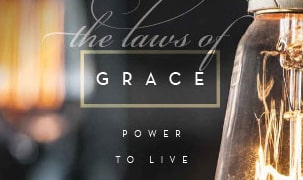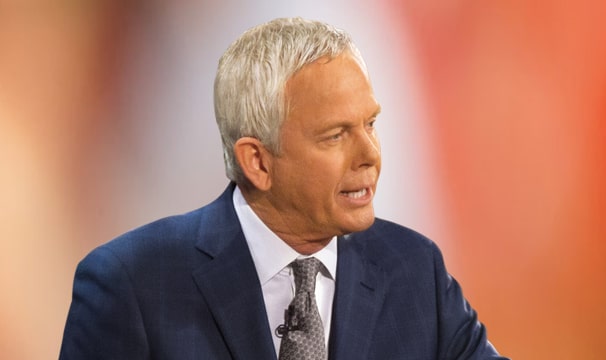digital download instructions
Overview
In addition to physical products like Books and CDs, we also sell digital products such as E-Books and MP3 files.
These “Digital Products” require a certain understanding on how to use them successfully, and this page is designed to help you solve any problems you might have when purchasing one of these resources from our website.
E-Books
The E-Books we sell are in .epub or .mobi file formats that require an e-book reader in order to translate and display the appropriate content on your device. When purchasing any of these resources, be sure to select the file format for your device or e-book reader software.
The .epub file format can be opened with iBooks on an iOS device. While the .mobi file format is for Kindle devices. When clicking the link to download your particular format from our website, be sure to open it in the appropriate e-book reader software on your device. Sometimes this may require transferring the file to your iOS or Kindle device after having first downloaded it on a computer. If so, be sure to also select where you want to save the file so you know where to locate it for transfer to other devices.
MP3 Files
Unlike E-Book files, MP3 files are universally understood by just about any device. However, sometimes we archive or “zip” some of our MP3 files when there is more than one file in a particular product. This is because we can only trigger the download of one file per purchase.
Unfortunately, this could cause a problem when downloading a zipped MP3 product from our website onto a mobile device that doesn’t understand the zip file format. To avoid this from happening, we recommend first downloading the file onto a computer that can un-zip the file, revealing the individual MP3 files. From there you are free to transfer the MP3 files to your mobile device or import them into your MP3 software of choice.
If you purchased any of these files and still cannot figure out how to enjoy them on your device, feel free to contact us here and select “Technical Support” when completing the form.
Dennis Burke Ministries Support